Income Tax Return e-filing: How to file ITR online?
Income Tax Return (ITR) e-filing:-
Before we jump onto the process of e-filing of ITR, we must understand some basic terminologies used in the income tax return:-
- Assessee – Assessee means a person by whom the income tax is payable on the income earned by him/her.
- Assessment Year – Assessment Year is a period of 12 months (commencing on 1st April every year) in which the income tax is payable. The year in which income is earned is the previous year and such income is taxable in the immediately following year which is the assessment year. For example, income earned in the previous year 2017-18 is taxable in the assessment year 2018-19.
- Previous year – It means the financial year immediately preceding the assessment year. As mentioned earlier, the income earned during the previous year is taxable in the assessment year.
- Due date – Due date refers to the last date by which an assessee can file his/her income tax return.
- e-filing – e-filing is the proces of filing a document online.
- Gross total income – Gross total income refers to the total income earned by an assessee before deducting the deductions given in the Chapter VIA of Income Tax Act, 1961.
- Deductions under Chapter VIA of Income Tax Act – The Income Tax Act, 1961 has allowed deductions to an assessee to give relief from income tax.These deductions are made to the gross total income of the assessee. The net amount after allowing deductions to the assessee is then chargeable to income tax. Some of the popular deductions are under Section 80C, Section 80D etc.
What is e- filing of the Income Tax Return?
An Income Tax Return is a form prescribed by the Income Tax Department of India, which is to be filled by the taxpaying assessee in order to declare his/her gross total income, the deductions to be claimed and the net income tax payable. E-filing or electronic filing is the process by which an assessee submits his/her income tax return to the government. The income tax return is uploaded/ filed on this website – www.incometaxindiaefiling.gov.in/home
Who is required to e-file the income tax return?
Any assessee whose gross total income exceeds the minimum exemption limit provided by the government (minimum exemption limit for assessment year 2018-19 is Rs. 2,50,000) needs to file the income tax return online.
Which ITR are you supposed to file?
Based on the nature of income you earn, you are supposed to file your income tax return. Given below is a table in which the incomes pertaining to each income tax return is enlisted.
| Particulars | ITR-1 | ITR-2 | ITR-3 | ITR-4 |
| Status of Assessee | Resident Individual | Individual and HUF | Individual and HUF | Individual and HUF |
| Nature of Income | Salary, One House Property, Other Income (i.e. Interest) and total income upto Rs 50 Lakhs | All Income except Business Income and those Individual & HUF who are not eligible to file ITR-1 | All Incomes including Business Income | Presumptive Income |
| E-filing mandatory? | Yes (except in case of super senior citizens i.e. citizens of age above 80 yeas whose income is below Rs. 5 lacs) | Yes | Yes | Yes (except in case of super senior citizens i.e. citizens of age above 80 yeas whose income is below Rs. 5 lacs) |
Prerequisites for e-filing an ITR:-
You need to have an account on the e-filing website i.e. incometaxindiaefiling.gov.in. Your PAN is your user ID to login at the website. In case you are a salaried person, you will require your Form-16 and Form-26AS (which is your tax credit statement). If you are not registered with incometaxindiaefiling.gov.in, then you can create an account by following the steps given below:-
- The first step for e-filing an income tax return is to register yourself at incometaxindiaefiling.gov.in. You can register yourself by clicking on the Register Yourself icon on the home page of the website and fill in the required mandatory details which includes your PAN and date of birth as well.
- Once you have submitted all the required details, you will receive an activation email on your registered email ID as well as an OTP on your mobile number from Income Tax Department. Click on the link given in the received email which will redirect you to the activation page where you will have to enter the OTP that you have received on your mobile number. Once you have submitted your OTP, your registration process will be completed.
The process of e-filing an ITR:-
Downloading the Java/ Excel Utility for the relevant assessment year:-
You are required to fill all the details pertaining to your income in the Java/ Excel Utility which can be downloaded from here.
Filling the details of your income in the downloaded utility:-
Once you have downloaded a utility, you will have to fill in the details like your gross total income deductions in the utility. Once you have filled in all the details, you need to select the ‘Generate XML’ option in order to create an XML file.
Uploading the XML file at the website:-
Once you have generated the XML file, you need to upload the same in your account. You need to log in to your account, go to ‘e-file’ and click on the ‘Upload Return’ option. Upload the XML file there. The process of e-filing is complete here.
Verification of ITR-V:-
Once you have uploaded the XML file, you will receive an auto-generated acknowledgement number. An ITR-V is generated and sent to your registered e-mail ID. This ITR-V contains a summary of the details filled in your income tax return.
There are two methods of verification of the ITR-V:-
a.) Verification by sending a printed copy to the CPC of Income Tax Department:-
In order to verify the ITR-V, you need to print & sign this ITR-V and send it to the Centralized Processing Centre of the Income Tax Department by post within 120 days of filing the ITR. Please note that the password of this ITR-V is a combination of your PAN (in lower case) and your date of birth in ddmmyyyy format.
b.) E-verification of the ITR-V:-
The income tax department has introduced an electronic verification of the ITR-V. The return can be verified through any of the following methods:
i.) Net banking – To verify your ITR via Net banking, you are required to login to your bank account on your bank’s website. You need to select the e-verify option which is generally in the ‘Tax’ tab. You will then be redirected to the incometaxindiaefiling.gov.in website where you have to click on the ‘My Account’ tab and select ‘Generate EVC’ option.
A 10-digit code will then be sent to your registered email and mobile number. Now, click on the ‘e-verify’ option in ‘My Account’ and then click on the ‘I have EVC already’ option. Enter the OTP and click on ‘Submit’ icon and your ITR will be verified.
ii.) Aadhaar OTP – You can verify your ITR using your Aadhaar number. In this method of verification, an OTP is sent to your registered mobile number. You need to enter the OTP received on the website and click on submit. On successful submission, your ITR will be verified.
P.S. – You can also verify your ITR using your Demat Account Number or generating the EVC through your bank ATM.

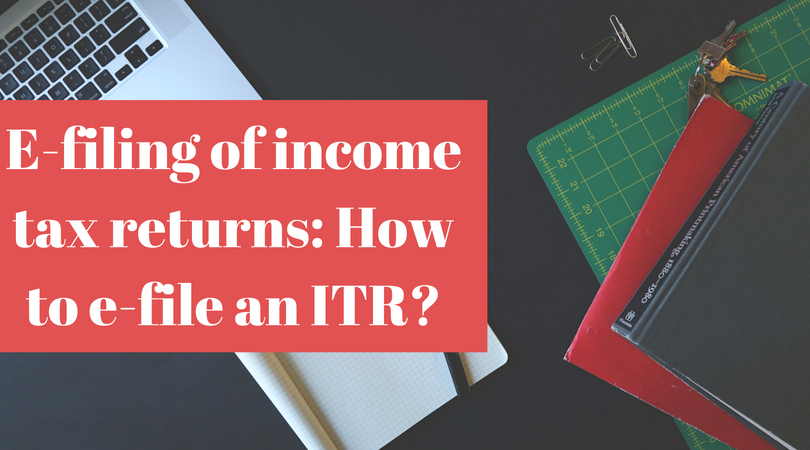

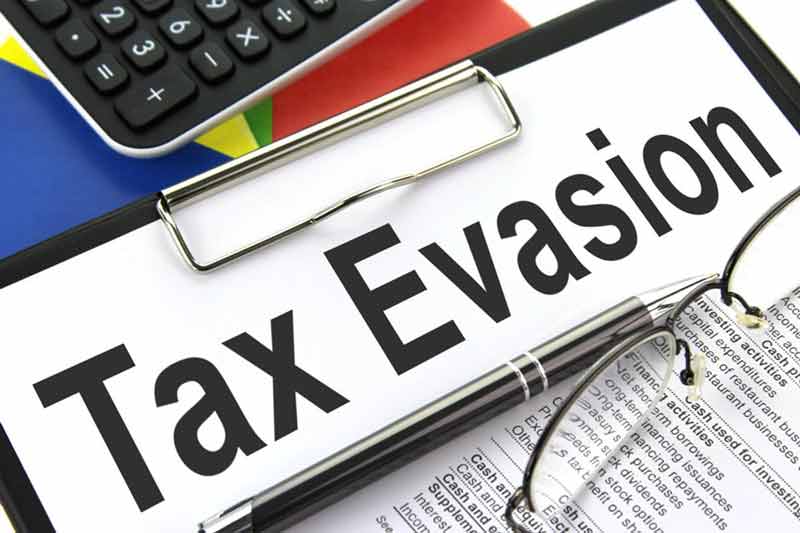

insightful. thanks for sharing 🙂
You are welcome!
Thanks this blog has really helped me alot. This really helps and tells a process that is required to fill up an Income tax return.
Thanks for sharing this valuable information. It’s really useful for me.
Small Business Financial Consulting
Filling tax return online is easy but make sure you don’t forget the main thing while filing it and be with someone who know to do this already.